A Guide to External Hard Drives
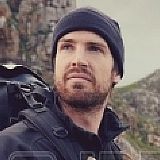
Computer storage devices connected to outside ports on a computer are called external hard drives. These devices are used to store audio and video, images, documents and various other types of information. Physical sizes and shapes vary greatly depending on which company is making the hard drive and capacities range from very small to very large depending upon the needs of the consumer. In general, though, all external hard drives serve the same purpose.
Originally, computer hard drives were large and awkward. They were housed outside of the computer and by definition fit within the category of external hard drives. Over time the disks stored within the outside units became more compact and computer companies were able to mount the disks inside of the computer housing itself. However, consumers soon began to require more and more storage as file sizes increased. External hard drives then became a necessity that soon evolved into its own niche market.
Internally, external hard drives are relatively similar to internal hard drives. They all consist of standard disks and drive mechanisms stacked on top of each other. Because of the similarity of the internal working parts, the external casings on these drives can be quite different from manufacturer to manufacturer.
There are basically two types of external hard drives. High capacity hard drives with storage of up to two (2) terabytes or 2,000 GB and more compact portable external hard drives that generally range from 64 MB to 320 GB and include compact flash or solid-state hard drives.
Nearly all computers come with standard connection ports for different external drives. The most popular at this time are USB 2.0 and Apple's Firewire. In all, there are six different connection types: USB 1.1 and 2.0 (Universal Serial Bus), IEEE 1394 (Firewire), IDE (Integrated Drive Electronics, SCSI (Small Computer System Interface), SATA (Serial Advanced Technology Attachment) and eSATA (External Serial Advanced Technology Attachment).
High capacity external drives and portable external hard drives have two main variances. The first is storage capacity. High capacity drives hold up to two terabytes of information. Reasons for this are that they are powered by an external source and they are not limited by physical size. Multiple layers of disks and head mechanisms can be placed within the unit. Portable external hard drives are limited by their size and the fact that the computer they are connected to generally powers them. Storage size for solid-state or flash drives is simply limited by current technology because these external hard drives are actually just printed circuit boards.
Consumers looking for differences in external hard drives will find them in colors and sometimes shape. Colors of drive casings can be as varied as a manufacturer would like and shape is only limited to what can be produced by the various injection molds.
Comments
Leave a Comment
Join Our Community!
Like what you see? Get a FREE account and start posting, sharing, and discovering more!

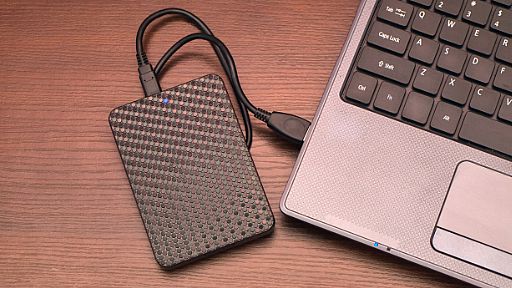
Be the First to Post on this Entry
There hasn't been any users whom have commented on this entry yet.Be the first one!